Variant
Create parametric catalogues without programming. If some of your elements are similar but rarely identical, this module lets you create the model once, by defining the geometric parameters.
Parametric Model
Create your own parametric 2D/3D constructions from an interface similar to that of the cadwork 2D module. The Variant module enables you to quickly create standardized parametric components or entire constructions. It can be used to create a metal connection that adapts to the element on which it is placed in 3D, a complete framework including all connection details between each element, openings such as doors or windows (as available in cadwork's architectural functions), and even kitchen furniture. The fields of application are vast.
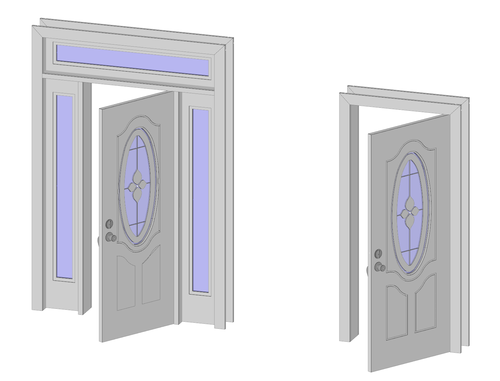

Based on a 2D Model
Functionality when graphically creating variants corresponds to the way they work in cadwork 2D. No programming knowledge is therefore required, reducing training effort to a minimum. In the design process, you can define geometric and textual variables using values that can be modified by the user of the variant (such as setting a roof slope or the section of a column), but also using formulas that can call on classic mathematical operations to link parameters together. For example, you could define the length of your building and the number of spans, and the elements will copy and adapt themselves accordingly. Variants can be combined, offering a considerable number of combinations. In the variant module, you can follow the progress of your creation in a window where all your parameters are listed, and through which you can edit them as required.
Create Your Own Standard
Constructions created with the variant can be read in cadwork 2D or cadwork 3D by any cadwork user. A license for the module is only required to create variants, but not to use them in your project. By entering parameters in a dialog, the variant can be used individually or added to an element already present in the model, thus altering its shape or attaching other components. All parameters are entered as values or can be measured directly on the existing model. In the event of subsequent modifications, the construction of the variant can be easily altered using the input dialog. It is also possible to explode the variant and edit it freely, using all the functions available in cadwork.
Benefit From our Know-how
Don't hesitate to contact us with your variant requirements. We can develop a variant for you that meets your exact needs, without you having to worry about training or purchasing a module.
The examples above are taken from work we've done for our users.


